
Samsung E1410 Firmware (GT-E1410 Flash File)
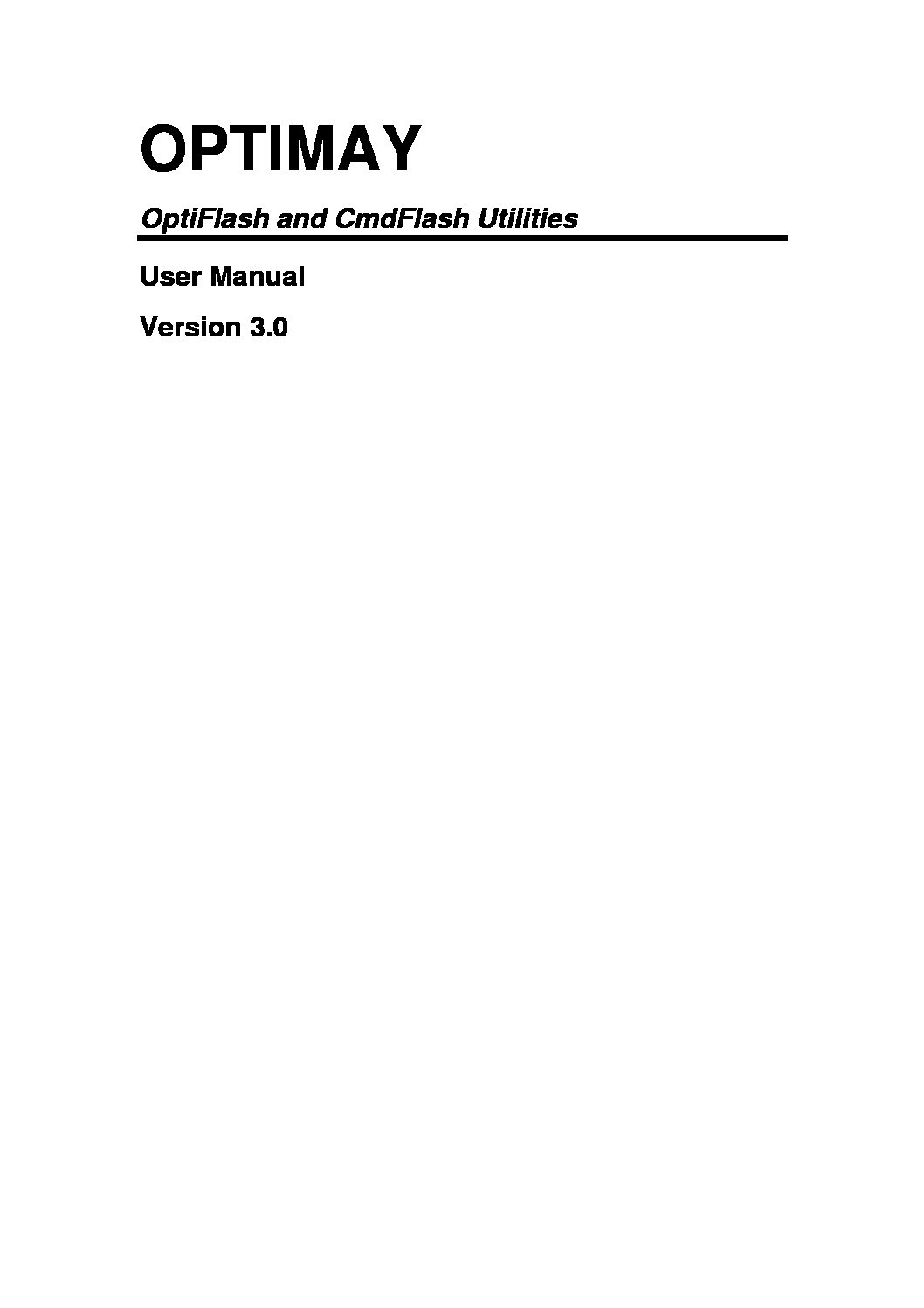
Description of GT-E1410
Samsung GT-E1410 Firmware download here. The following download link is available for your Samsung E1410 mobile. In this page main download button link, “OptiFlash” firmware file.
Also, Have another Firmware file here,
It calls as a file name “E1410DDIA3” –
>> Download This Firmware – E1410DDIA3.zip (21.18MB)
How to Use “OptiFlash” – OptiFlash and CmdFlash Utilities (User Manual)
Also,OptiFlash supports three modes of operation: flash, verify and read.
1 Flash mode
In this mode the contents of an S-record file (SRE for short) are loading into the flash
memory of the phone. It uses to apply software updates to the phone.
2 Verify mode
Also, In this mode the contents of an SRE file are comparing with the contents of the
appropriate memory ranges in flash memory of the phone. This is a convenient and
fast way to check whether the phone contains the correct software or data.
3 Read mode
So, This mode is used to read memory ranges from the flash memory on the phone into
an SRE file on the PC. This is useful for backing up important data which is phone or
user-specific (e.g. calibration data, phonebook data).
App Information of GT-E1410
Related Posts of GT-E1410
More from Samsung
Galaxy Note 4 SM-N916L USB Driver Windows 7 / 8 / 8.1 / 10 (32bit, 64bit) - All
Version -
Developer Samsung
Uploaded October 10, 2020 07:33
Filesize 19.63 MB
Galaxy S7 SM-G930S USB Driver Windows 7 / 8 / 8.1 / 10 (32bit, 64bit) - All
Version -
Developer Samsung
Uploaded October 10, 2020 07:26
Filesize 19.63 MB
Galaxy S6 SM-S907VL USB Driver Windows 7 / 8 / 8.1 / 10 (32bit, 64bit) N/A All
Version N/A
Developer Samsung
Uploaded June 10, 2020 07:46
Filesize 19.63 MB
Galaxy S7 edge SM-G935S USB Driver Windows 7 / 8 / 8.1 / 10 (32bit, 64bit) - All
Version -
Developer Samsung
Uploaded March 19, 2020 14:22
Filesize 19.63 MB
Galaxy Note 4 SM-N916L USB Driver Windows 7 / 8 / 8.1 / 10 (32bit, 64bit) - All
Version -
Developer Samsung
Uploaded February 10, 2020 07:29
Filesize 19.63 MB
Galaxy Tab Active SM-T365 USB Driver Windows 7 / 8 / 8.1 / 10 (32bit, 64bit) - All
Version -
Developer Samsung
Uploaded January 10, 2020 07:36
Filesize 19.63 MB
J415F Combination File Oreo 8.1 J415FXXU1ARI1 Austria, Belgium, France, Germany, Hungary, Italy, Spain, United Kingdom
Version J415FXXU1ARI1
Developer Samsung
Uploaded October 29, 2019 13:55
Filesize 664.91 MB
J415F Combination File Oreo 8.1 J415FXXU2ASC2 Austria, Belgium, France, Germany, Hungary, Italy, Spain, United Kingdom
Version J415FXXU2ASC2
Developer Samsung
Uploaded October 29, 2019 12:37
Filesize 664.6 MB
Galaxy S2 GT-I9210T Firmware Android 4.0.4 I9210TDVOI1 Australia (TEL)
Version I9210TDVOI1
Developer Samsung
Uploaded June 17, 2019 05:28
Filesize 434.55 MB
Galaxy Tab S2 SM-T819 Firmware Android 7.0 (Nougat) PDA: T819XXU2BRI1 / CSC: T819BTU2BRI1 United Kingdom (BTU)
Version PDA: T819XXU2BRI1 / CSC: T819BTU2BRI1
Developer Samsung
Uploaded May 19, 2019 11:23
Filesize 1.58 GB







